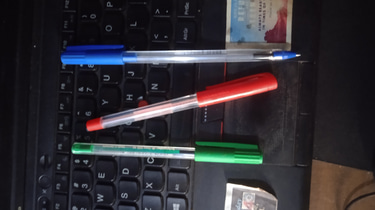"Boost Your Book Sales: How to Design an Eye-Catching eBook Cover in 5 Easy Steps"
How to design an eye-catching ebook Cover
ONLINE EDUCATION
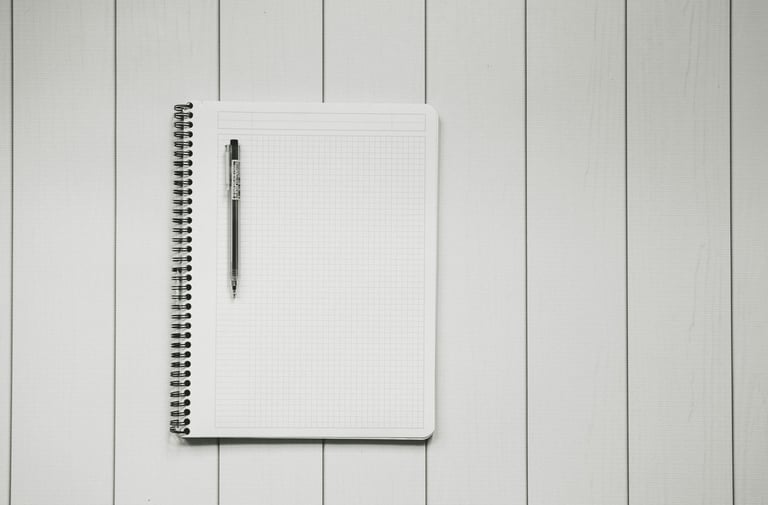
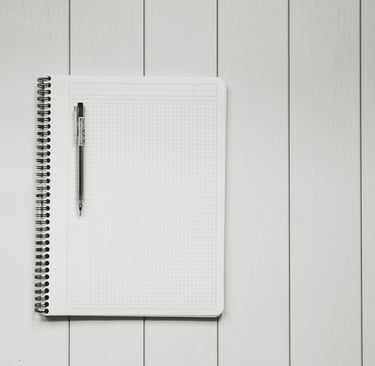
Hey there, fellow book enthusiasts! So, you've poured your heart and soul into writing an amazing eBook, but now comes the crucial part - designing a cover that grabs attention and entices readers to click "Buy." Let's dive into five simple steps to help you create an eye-catching eBook cover that will make your book stand out in a crowded digital marketplace.
Step 1: Know Your Audience
Before you start designing your eBook cover, take a moment to think about who your target audience is. What genre is your book? What kind of imagery and colors would appeal to your readers? Understanding your audience is key to creating a cover that resonates with them and piques their curiosity.
Step 2: Keep It Simple and Relevant
When it comes to eBook covers, less is often more. Avoid cluttering your cover with too many elements or intricate designs that may distract from the title and imagery. Focus on a central theme or image that reflects the essence of your book. Make sure the title is clear and easy to read, even in thumbnail size.
Step 3: Choose Eye-Catching Imagery
They say a picture is worth a thousand words, and that couldn't be truer when it comes to eBook covers. Select high-quality images or illustrations that are visually appealing and relevant to your book's content. Consider hiring a professional designer or using stock photo websites to find the perfect visual for your cover.
Step 4: Typography Matters
The typography you choose for your eBook cover can make a big difference in its overall impact. Select fonts that are easy to read and complement the mood and genre of your book. Experiment with different font styles, sizes, and colors to find a combination that stands out and enhances the design of your cover.
Step 5: Test and Iterate
Once you've put together your eBook cover design, don't be afraid to test it out on potential readers or in online forums. Gather feedback on what people think about your cover and be open to making revisions based on their suggestions. Remember, your cover is the first impression readers will have of your book, so it's essential to get it right!
Designing an eye-catching eBook cover doesn't have to be daunting. By following these five simple steps and keeping your audience in mind, you can create a cover that not only looks great but also helps boost your book sales. So, what are you waiting for? Get creative, start designing, and watch your eBook stand out in the digital crowd!