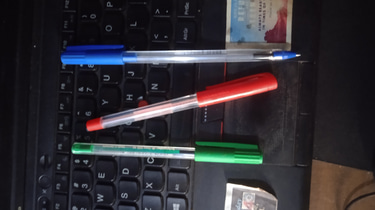Boost Your eBook's Appeal: Mastering Visuals and Graphics for Maximum Impact!"
Using Visuals and Graphics in eBooks.
WRITING AN EBOOK


Are you , eBook enthusiasts? Have you ever wondered how to make your digital books more engaging and visually appealing? Well, you're in luck! In this blog post, we're going to dive into the world of using visuals and graphics in eBooks to help you create stunning and captivating digital reading experiences.
Why Visuals Matter in eBooks.
Picture this: you're reading an eBook, and suddenly, you come across a beautifully designed infographic that summarizes a complex concept in a glance. How does that make you feel? Excited, right? Visuals in eBooks have the power to enhance the reader's understanding, increase retention, and make the content more memorable.
The Benefits of Using Visuals and Graphics.
1. Enhanced Comprehension: Visuals can help break down complex information into digestible bits, making it easier for readers to understand and retain key concepts.
2. Increased Engagement: Eye-catching graphics and images can grab the reader's attention and keep them hooked on your content for longer periods.
3. Memorable Content: Readers are more likely to remember information that is presented visually compared to plain text, making your eBook more impactful.
Tips for Using Visuals and Graphics in eBooks.
1. Choose Relevant Visuals: Ensure that the visuals you use directly support and enhance the text. Avoid using images or graphics just for the sake of decoration.
2. Maintain Consistency: Stick to a cohesive visual style throughout your eBook to create a unified reading experience.
3. Optimize for Different Devices: Consider how your visuals will appear on various devices and formats to ensure they look great across the board.
4. Balance Text and Visuals: Strike a good balance between text and visuals to maintain a smooth flow and prevent overwhelming the reader.
5. Quality Matters: Use high-resolution images and graphics to maintain a professional look and prevent pixelation issues.
Types of Visuals to Include in Your eBook
1. Infographics: Ideal for presenting data, statistics, or processes in a visually appealing and easy-to-understand format.
2. Charts and Graphs: Perfect for illustrating trends, comparisons, and numerical data in a clear and concise manner.
3. Images and Illustrations: Enhance your narrative with relevant photos, drawings, or illustrations that complement the text.
4. Interactive Elements: Consider incorporating interactive elements like clickable images or pop-up graphics for a more engaging experience.
Tools for Creating Visuals and Graphics
1. Canva: A user-friendly graphic design platform with a wide range of templates and customization options.
2. Adobe Photoshop/Illustrator: Professional tools for creating custom graphics and illustrations with advanced features.
3. Piktochart: Great for designing infographics and visual presentations with drag-and-drop functionality.
By incorporating visuals and graphics into your eBooks, you can elevate your content to new heights and leave a lasting impression on your readers. Remember, a well-chosen image or a carefully crafted infographic can speak volumes and enhance the overall reading experience. So, go ahead and unleash your creativity to make your eBooks visually stunning and captivating!