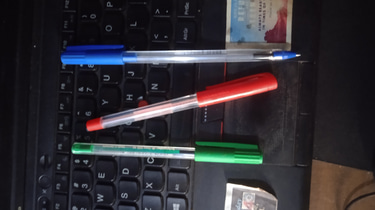Choose the Best eBook Writing Tool: Scrivener vs. Ulysses vs. yWriter
Comparing EBook writing Tools
WRITING AN EBOOK


Are you an author trying to decide on the best tool for writing your eBook? With so many options out there, it can be overwhelming. Today, we’ll compare three popular writing tools: Scrivener, Ulysses, and yWriter. By the end, you’ll know which one is right for you!
What’s the Big Deal About Writing Tools?
Writing tools can make or break your writing process. They help you organize your thoughts, manage your projects, and keep track of your progress. The right tool can boost your productivity and creativity. So, let’s dive in!
Overview of the Tools.
1. Scrivener
Scrivener is a robust writing software loved by many authors. It’s packed with features that cater to both fiction and non-fiction writers.
- Best For: Writers who need a lot of organization and flexibility.
- Key Features:
- Corkboard for visual organization.
- Outlining tools to structure your project.
- Research folder for storing notes and references.
2. Ulysses
Ulysses is known for its clean interface and focus on writing. It’s designed for those who prefer a minimalist approach.
- Best For: Writers who want a distraction-free environment.
- Key Features:
- Simple, elegant design.
- Markdown support for formatting.
- Library for easy access to all your projects.
3. yWriter
yWriter is a free writing tool created by an author. It helps you break your work into chapters and scenes, making it easier to manage.
- Best For: Writers on a budget who need strong project management.
- Key Features:
- Scene-based organization.
- Character and setting management.
- Progress tracking to see your word count.
Comparing the Tools
Now, let’s break down these tools based on several important factors.
1. User Interface
- Scrivener: Scrivener can feel a bit overwhelming at first. Its many features might take some time to learn. However, once you get used to it, you’ll appreciate the flexibility.
- Ulysses: Ulysses shines in this area. Its clean, simple interface makes it easy to focus on writing. There are fewer distractions, which many writers love.
- yWriter: yWriter’s interface is straightforward but not as polished as the others. It’s functional and gets the job done without frills.
2. Organization
- Scrivener: This is where Scrivener really excels. You can create folders, chapters, and scenes. The corkboard feature lets you move things around visually, which is great for plotting.
- Ulysses: Ulysses also offers good organization. You can create groups and sheets to manage your work. However, it’s less detailed compared to Scrivener.
- yWriter: yWriter is fantastic for organization. It breaks your book into scenes and chapters, helping you see the big picture. You can also track characters and settings easily.
3. Writing Features
- Scrivener: Scrivener is packed with writing features. You can set word count goals, track progress, and even compile your manuscript for export.
- Ulysses: Ulysses supports Markdown, which is great for formatting. It also has a built-in goal tracking feature, making it easy to see how much you’ve written.
- yWriter: yWriter focuses on project management rather than fancy writing tools. It allows you to set word count goals and track your writing progress, but it lacks advanced formatting options.
4. Price
- Scrivener: Scrivener is a paid tool, but many writers find it worth the investment. It often goes on sale, so keep an eye out for discounts.
- Ulysses: Ulysses also requires a subscription. This may not be ideal for everyone, especially if you’re just starting out.
- yWriter: yWriter is completely free! If you’re on a budget, this is a fantastic option that doesn’t skimp on features.
Who Should Use Each Tool?
Scrivener
If you’re working on a large project and need detailed organization, Scrivener is your best bet. It’s perfect for authors who want to outline extensively and keep all their research in one place.
Ulysses
Choose Ulysses if you prefer a clean, distraction-free writing environment. It’s great for writers who want to focus solely on writing without getting bogged down by too many features.
yWriter
If you’re just starting out or want a free option, yWriter is excellent. It provides strong project management features without any cost. It’s especially good for writers who like to break their work into smaller parts.
Choosing the right writing tool can greatly enhance your writing experience. Scrivener, Ulysses, and yWriter each have their strengths.
- Scrivener is best for detailed organization.
- Ulysses shines with its simplicity and focus.
- yWriter offers fantastic features for free.
Take the time to try each one and see which fits your style best. Happy writing!