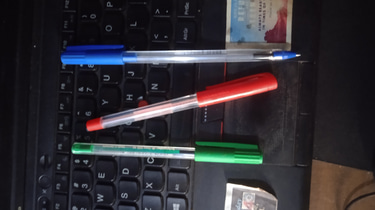"Stand Out Online: Essential Formatting Tips for a Professional-Looking eBook"
Format your ebook like a professional
PERSONAL TRANSFORMATIONINVESTMENT ONLINE EDUCATIONWRITING AN EBOOK


Hello, aspiring authors and eBook creators! So, you've written a fantastic book and now you're ready to share it with the world in digital form. But wait, before you hit that publish button, let's talk about the importance of formatting your eBook to make it look polished and professional.
Here are some essential formatting tips to help your eBook shine bright in the digital realm.
Tip 1: Start with a Clean Layout.
The first rule of eBook formatting is to keep it clean and simple. Choose a readable font that doesn't strain the eyes, and make sure the text is properly aligned. Use headings, subheadings, and bullet points to break up the content and make it easier for readers to navigate through your book.
Tip 2: Mind Your Margins.
Margins may seem like a small detail, but they play a big role in the overall look of your eBook. Make sure your text isn't too close to the edges of the page, as this can make it hard to read. Give your content some breathing room with appropriate margins that create a balanced and professional appearance.
Tip 3: Consistent Styling is Key.
Consistency is key when it comes to formatting an eBook. Make sure your headings, subheadings, body text, and other elements follow a consistent style throughout the book. This helps create a cohesive reading experience and gives your eBook a polished look.
Tip 4: Use High-Quality Images.
If your eBook includes images, illustrations, or graphics, make sure they are high-quality and properly formatted. Images should enhance your content, not distract from it. Optimize your images for digital viewing and ensure they align well with the text on the page.
Tip 5: Pay Attention to Typography.
Typography plays a significant role in the readability and visual appeal of your eBook. Choose fonts that are easy to read on screens of all sizes and avoid using too many different fonts in one book. Stick to a couple of complementary fonts for a clean and professional look.
Tip 6: Don't Forget About Formatting for Different Devices.
Keep in mind that your eBook will be read on a variety of devices, from smartphones to tablets to e-readers. Make sure your formatting is responsive and adaptable to different screen sizes and orientations. Test your eBook on various devices to ensure a consistent reading experience for all readers.
Tip 7: Proofread, Proofread, Proofread.
Before you hit that publish button, make sure to proofread your eBook thoroughly. Check for typos, grammatical errors, formatting inconsistencies, and any other issues that may detract from the professionalism of your book. Consider hiring a professional editor to give your eBook a final polish.
Formatting your eBook for a professional look is essential to attract readers and provide them with a seamless reading experience. By following these formatting tips, you can ensure that your eBook stands out online and leaves a lasting impression on your audience. So, roll up your sleeves, get formatting, and get ready to share your masterpiece with the world. Check this Course here. It will help you