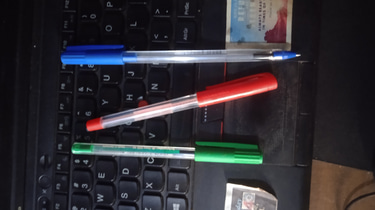Start Now: Step-by-Step Guide to Writing Your First eBook
Guide to writing your first eBook
ONLINE EDUCATION


Have you ever wanted to write an eBook but didn’t know where to start? Writing your first eBook can feel overwhelming, but it doesn’t have to be. Follow this step-by-step guide to get your eBook written, polished, and ready to share with the world.
1. Choose Your Topic
First, decide what you want to write about. Pick a topic that you are passionate about and knowledgeable in. Think about what your readers want to learn. The best topics solve problems or answer questions your audience has.
2.Define Your Audience
Who will read your eBook? Knowing your audience helps you tailor your content to their needs and interests. Are they beginners or experts? What do they care about? Write with your ideal reader in mind.
3. Outline Your eBook
Before you start writing, create an outline. This is like a roadmap for your eBook. Break down your topic into main points and subpoints. An outline keeps you organized and ensures you cover everything important.
4. Set a Writing Schedule
Writing an eBook is a big project. Break it down into manageable chunks. Set a writing schedule that fits your life. Maybe you write for an hour every morning or dedicate weekends to your eBook. Consistency is key.
5. Start Writing
Now, start writing! Don’t worry about making it perfect. Just get your ideas down on paper. Follow your outline and let your thoughts flow. You can always edit later. The most important thing is to start.
6.Write in Short, Clear Sentences
Keep your writing simple and clear. Use short sentences and everyday words. Your readers will appreciate it. Avoid jargon and complex language. The goal is to make your eBook easy to read and understand.
7.Take Breaks
Writing an eBook can be intense. Take regular breaks to rest and recharge. Step away from your work, go for a walk, or do something fun. Breaks help you stay fresh and avoid burnout.
8.Edit and Revise
Once your first draft is done, it’s time to edit. Read through your eBook and make improvements. Look for spelling and grammar mistakes. Improve your sentences and paragraphs. Don’t be afraid to cut out parts that don’t work.
9. Get Feedback
Ask others to read your eBook and give feedback. Friends, family, or colleagues can offer valuable insights. They can point out things you missed and suggest improvements. Use their feedback to make your eBook even better.
10. Format Your eBook
Formatting makes your eBook look professional. Use headings, subheadings, and bullet points to organize your content. Choose a readable font and use consistent spacing. Include a table of contents and page numbers.
11. Design a Cover
Your eBook cover is the first thing readers see. Make it eye-catching and relevant to your content. You can design it yourself using tools like Canva or hire a professional designer. A great cover attracts more readers.
12.Add Interactive Elements
Enhance your eBook with interactive elements. Add links, images, and videos if relevant. These elements make your eBook more engaging and provide extra value to your readers.
13. Convert to eBook Format
Convert your document to an eBook format. The most common formats are PDF, EPUB, and MOBI. Tools like Calibre or online converters can help. Make sure your eBook looks good on different devices.
14. Choose a Publishing Platform
Decide where you will publish your eBook. Popular platforms include Amazon Kindle, Apple Books, and Google Play Books. Each platform has its own guidelines and reach. Choose the one that fits your goals.
15. Upload and Publish
Upload your eBook to your chosen platform. Follow their steps to publish. This usually includes adding your title, description, keywords, and cover image. Once done, hit the publish button and your eBook is live!
16. Promote Your eBook
Tell the world about your eBook. Use social media, email newsletters, and your website to promote it. Share teasers, quotes, and behind-the-scenes stories. Engage with your audience and encourage them to share your eBook.
17. Collect Reviews
Reviews boost your eBook’s credibility. Ask readers to leave honest reviews. Positive reviews attract more readers. If you get negative feedback, use it to improve your next eBook.
18. Monitor Sales and Feedback
Keep track of your eBook sales and reader feedback. Use this data to understand what works and what doesn’t. This information helps you plan future eBooks and marketing strategies.
19. Keep Writing
Writing your first eBook is just the beginning. Keep writing and sharing your knowledge. Each eBook you write improves your skills and grows your audience. Stay motivated and enjoy the journey.
Conclusion
Writing your first eBook can be a rewarding experience. By following these steps, you can create a high-quality eBook that shares your knowledge and reaches readers around the world. Start today, stay consistent, and soon you’ll have an eBook you can be proud of. Happy writing!