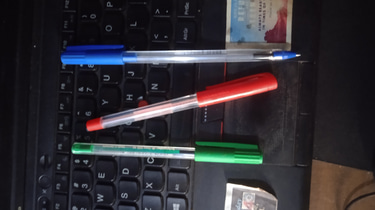Unlock the Secrets to Stunning eBooks: The Crucial Role of Layout and Formatting"
The Role of Layout and Formatting in Ebook Design.
WRITING AN EBOOK


Are you struggling to make your eBook stand out? Have you ever wondered why some eBooks look so polished and professional while others... well, not so much? The secret sauce often lies in something many overlook: layout and formatting. Yes, you heard that right. The way you arrange your content can make or break your eBook’s success. So, let’s dive into why layout and formatting are so crucial and how you can master these skills to create stunning eBooks that captivate your readers.
Why Layout and Formatting Matter.
Imagine picking up a book where the text is all jumbled, headings are inconsistent, and there’s no visual flow. Frustrating, right? That’s exactly how your readers feel when your eBook lacks proper layout and formatting. Here’s why getting it right is essential:
1. First Impressions Count: Your eBook’s layout is the first thing readers notice. A clean, well-organized design gives a professional impression and invites readers to dive in.
2. Readability: Good formatting makes your content easy to read. Clear headings, bullet points, and properly spaced text help readers absorb information without straining their eyes.
3. Flow and Structure: A well-structured eBook guides readers smoothly from one section to the next. It keeps them engaged and helps them understand the progression of your ideas.
4. Brand Image : Consistent formatting across your eBooks reinforces your brand. It shows that you pay attention to detail and care about delivering a quality product.
Key Elements of eBook Layout and Formatting.
Let’s break down the key elements you need to focus on to ensure your eBook looks amazing:
1. Cover Design.
Your cover is the face of your eBook. It should be eye-catching and relevant to your content. Use high-quality images and readable fonts. Remember, your cover can determine whether someone picks up your book or scrolls past it.
2. Title and Headings.
Use a clear, legible font for your title and headings. They should stand out but not overwhelm the rest of the text. Consistency is key—stick to the same fonts and styles throughout your eBook.
3. Typography.
Choose fonts that are easy to read on digital devices. Sans-serif fonts like Arial or Helvetica work well for body text, while serif fonts like Times New Roman can be used for headings. Maintain a balance between font sizes and ensure there’s enough spacing between lines.
4. Paragraphs and Spacing.
Break your content into short, digestible paragraphs. Use spacing effectively to separate different sections and avoid clutter. White space isn’t just empty space—it’s a crucial element that enhances readability.
5. Images and Graphics.
Incorporate images, charts, and graphics to complement your text. They can break up large chunks of text and make your eBook more visually appealing. Just ensure they’re high-resolution and relevant to your content.
6. Alignment and Margins.
Keep your text aligned consistently. Justified text can look neat, but it might create awkward spacing. Left-aligned text is usually easier to read. Ensure your margins are wide enough to prevent text from running too close to the edges.
7. Tables of Contents (TOC).
A well-organized TOC helps readers navigate your eBook. Use hyperlinks for easy access to different sections. Make sure your TOC matches the actual content and headings.
Tips for Enhancing Your eBook’s Layout and Formatting.
Now that you know the basics, here are some pro tips to take your eBook design to the next level:
Use Templates.
Don’t start from scratch. Use eBook templates available in design software like Adobe InDesign or even Microsoft Word. Templates ensure consistency and save you time.
Test on Multiple Devices.
What looks good on a laptop might not work on a smartphone or tablet. Test your eBook on different devices to ensure it’s readable and visually appealing everywhere.
Keep it Simple.
Less is more. Avoid cluttering your eBook with too many fonts, colors, or images. A clean, minimalist design often works best.
Consistency is Key.
Maintain consistency in your design elements. Stick to a color scheme, use the same fonts throughout, and ensure your headings and subheadings follow a uniform style.
Use Styles and Formatting Tools.
Leverage the styles and formatting tools in your word processor or design software. They help you apply consistent formatting easily and make adjustments swiftly if needed.
Final Thoughts.
The layout and formatting of your eBook are more than just aesthetic choices—they’re essential to your readers’ experience. By paying attention to these details, you can create a professional, polished eBook that stands out from the crowd and keeps your readers engaged from start to finish.
Ready to take your eBook design skills to the next level? Check out our comprehensive course, "Ebook Master Class: How to Create, Design, and Sell Your eBook" here . This course is packed with insider tips, practical advice, and step-by-step guides to help you create stunning eBooks that sell.
Happy eBook designing!