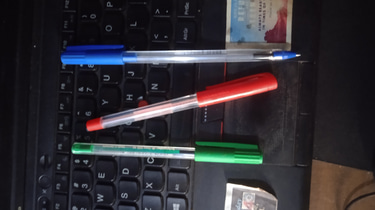Unlock Your Writing Potential: Mastering a Seamless Workflow with yWriter.
Creating a Seamless Writing Workflow with yWrite
WRITING AN EBOOK


Are you tired of losing track of your writing projects? Do you find yourself overwhelmed by ideas scattered everywhere? If so, you’re not alone! Many writers struggle to keep their work organized. Luckily, yWriter is here to help. This powerful tool can streamline your writing process, making it easier to focus on what you love most: writing.
In this blog post, we’ll explore how to set up and maintain an efficient writing workflow using yWriter’s project management features. Let’s dive in!
What is yWriter?
yWriter is a free writing software designed by authors for authors. Unlike typical word processors, yWriter breaks your novel into chapters and scenes, making it easier to manage your work. It’s perfect for anyone—from seasoned writers to beginners.
Setting Up yWriter
Step 1: Download and Install
First, head to the yWriter website and download the software. Installation is quick and straightforward. Just follow the prompts, and you’ll be ready to go in no time!
Step 2: Create a New Project
Once installed, open yWriter and create a new project. You’ll be prompted to fill in details like the title, genre, and a brief description. This step is crucial as it sets the foundation for your writing journey.
Step 3: Organize Your Project.
Now it’s time to structure your project. yWriter allows you to add chapters and scenes easily. Think of each chapter as a mini project within your larger work. You can add scenes under each chapter, making your story flow smoothly.
1. Add Chapters: Click on the “Chapters” tab. Here, you can name your chapters and set a word count goal for each one. This helps keep you accountable.
2. Add Scenes : Under each chapter, you can add scenes. Give each scene a title and a brief summary. This way, you won’t forget what you wanted to write!
Utilizing yWriter’s Features.
yWriter offers numerous features that can enhance your writing workflow. Let’s look at some of the key tools you can use.
1. Character and Setting Management.
Creating characters and settings in yWriter is simple. You can add detailed descriptions for each character, including their background, motivations, and relationships. This helps you keep track of who’s who in your story.
Similarly, you can create settings for each scene. Describe the locations where your story takes place. This not only helps you remember key details but also adds depth to your writing.
2. Progress Tracking.
One of the best features of yWriter is the progress tracker. You can view how much you’ve written and how much you have left to complete. This visual representation is motivating! Set daily or weekly goals, and watch your progress grow.
3. Notes and Research.
Do you often find yourself jotting down notes or ideas? yWriter has a built-in notes section. You can add research, ideas, or anything else you want to remember. This keeps everything in one place and easy to access.
Maintaining Your Workflow.
Setting up your project is just the beginning. To maintain an efficient workflow, consider these tips:
1. Set a Writing Schedule.
Consistency is key. Set aside a specific time each day or week to write. Whether it’s 30 minutes or a few hours, find what works for you and stick to it.
2. Use the Distraction-Free Mode.
yWriter offers a distraction-free mode that helps you focus. When you activate this feature, all unnecessary tools disappear, leaving you with just your writing. This can be a game-changer for productivity!
3. Regularly Review Your Progress.
Take time to review your work regularly. Look at what you’ve accomplished and what still needs to be done. This not only keeps you on track but also allows you to adjust your goals as needed.
4. Backup Your Work.
Never underestimate the importance of backups. yWriter allows you to save your project files easily. Make it a habit to back up your work regularly. You can use cloud storage or an external drive to ensure your writing is safe.
Troubleshooting Common Issues.
Even with the best tools, you might run into some issues. Here are a few common problems and how to solve them:
Problem: Losing Focus.
If you find your mind wandering while writing, try setting a timer. Work in bursts (like the Pomodoro Technique: 25 minutes of focused writing followed by a 5-minute break).
Problem: Feeling Overwhelmed.
If your project feels too big, break it down! Focus on one chapter or scene at a time. Celebrate small victories to keep your motivation high.
Creating a seamless writing workflow with yWriter can transform your writing experience. By setting up your project effectively and utilizing the features available, you can focus on what truly matters: your story.
Remember, writing is a journey. With yWriter by your side, you’ll have the tools you need to stay organized and motivated. So what are you waiting for? Download yWriter today and start writing your masterpiece!
Happy writing!