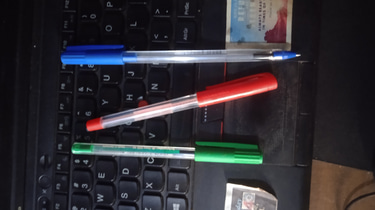Unlock Your Writing Potential: The Best Tools and Software for Creating Your E-Book Today.
Using tools and software to write
PERSONAL TRANSFORMATION


Are you dreaming of writing an e-book? Maybe you’ve got a story to tell, an idea to share, or expert knowledge that could help others. But where do you start? The good news is, you don’t need to be a tech wizard to create an e-book. With the right tools and software, you can turn your vision into a reality. Here’s a guide to help you choose the best tools for writing your e-book.
1. Scrivener: The Writer’s Best Friend
Why You'll Love It:
Scrivener is a favorite among authors. It’s designed to handle large writing projects, like novels and e-books.
Key Features:
- Organize Your Work: Keep your research, notes, and manuscript all in one place.
- Outline and Structure: Easily create outlines and rearrange sections.
- Corkboard View: Use virtual index cards to visualize your story.
How to Use It:
Start by creating a new project. Add folders for each chapter and use the corkboard to map out your ideas. You can write in sections and Scrivener will compile everything into one document when you’re done.
2. Google Docs: Simple and Accessible
Why You'll Love It:
Google Docs is free and easy to use. Plus, it saves your work automatically in the cloud.
Key Features:
- Real-Time Collaboration: Share your document with others for feedback.
- Accessible Anywhere:Work from any device with internet access.
- Version History: Track changes and revert to earlier versions if needed.
How to Use It:
Just open Google Docs, start a new document, and begin writing. You can format your text, add images, and create links. When you’re ready, you can download your document as a PDF or Word file.
3. Microsoft Word: The Classic Choice
Why You'll Love It:
Microsoft Word is a trusted tool for writing. It’s packed with features and is familiar to many.
Key Features:
- Formatting Options: Customize your text with a wide range of fonts and styles.
- Templates: Use pre-designed templates to give your e-book a professional look.
- Track Changes: Edit your work and see what’s been changed.
How to Use It:
Open Word and choose a blank document or a template. Use the formatting tools to style your text. When your e-book is complete, save it as a PDF or ePub file.
4. Canva: Design Like a Pro
Why You'll Love It:
Canva is perfect for creating beautiful book covers and graphics. It’s user-friendly and free.
Key Features:
- Templates: Choose from a variety of e-book cover templates.
- Drag-and-Drop: Easily add text, images, and shapes.
- Customizable:Adjust colors, fonts, and layouts to match your style.
How to Use It:
Sign up for a free account on Canva. Select “Ebook Cover” from the template options. Customize it with your title, author name, and images. Download your final design in high resolution.
5. Reedsy Book Editor: Professional Formatting
Why You'll Love It:
Reedsy Book Editor offers professional formatting tools for free. It’s great for self-publishing authors.
Key Features:
- Easy Formatting:Automatically formats your text as you write.
- Export Options: Download your e-book in ePub or PDF format.
- Collaboration: Invite others to edit your manuscript.
How to Use It:
Create a free account on Reedsy. Start a new book project and begin writing. The editor takes care of the formatting, so you can focus on your content. When you’re done, export your e-book in your preferred format.
6. Grammarly: Your Personal Editor
Why You'll Love It:
Grammarly helps you write clear and mistake-free content. It’s like having an editor by your side.
Key Features:
-Grammar and Spelling Checks: Fix errors as you type.
- Writing Suggestions: Improve your style and tone.
- Plagiarism Checker: Ensure your content is original.
How to Use It:
Install the Grammarly extension in your browser or use the desktop app. Write your manuscript and let Grammarly highlight errors and suggest improvements. You can also upload your document for a final check before publishing.
7. Vellum: Beautiful E-Book Formatting
Why You'll Love It:
Vellum is known for creating stunning e-books. It’s easy to use and produces professional results.
Key Features:
- Custom Styles:Choose from a variety of beautiful styles and layouts.
- Preview Mode: See how your e-book will look on different devices.
These are the some of the best tools and software to write your ebook. What are you waiting for? Now that you know, take advantage and start to write your ebook today.i